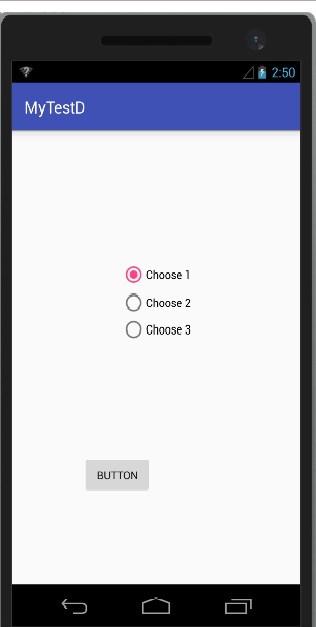Android - RadioButton
A RadioButton has two states: either checked or unchecked.This allows the user to select one option from a set.If we check one radio button that belongs to a radio group, it automatically unchecks any previously checked radio button within the same group.
Create a New Android Project
Open Android Studio and create a new Project to test ImageView UI Widget.
You can view this blog to know how to create a Project in Android
Make Design for XML Layout
Your Activity Class (Java File) stored in Src->Your package Name->mainActivity.java
Open activity_main.xml from android resources and remove everything.Drag an Relative Layout and then drag a RadioGroup on Layout in Graphical mode of IDE.it Contains some RadioButton Widget, you can drag more radio button to layout within a RadioGroup if required.
Within a RadioGroup only a single Radio Button can be make selected.So it's a single choice widget within multioption.You can place multiple RadioGroup in an activity and in each RadioGroup a single selection is aplicable.
<RelativeLayout xmlns:android="https://schemas.android.com/apk/res/android"
xmlns:app="https://schemas.android.com/apk/res-auto"
xmlns:tools="https://schemas.android.com/tools"
android:layout_width="match_parent"
android:layout_height="match_parent"
tools:context="dzone.jaipur.myapp1.MainActivity" >
<RadioGroup
android:id="@+id/radioGroup1"
android:layout_width="wrap_content"
android:layout_height="wrap_content"
android:layout_alignParentTop="true"
android:layout_centerHorizontal="true"
android:layout_marginTop="152dp" >
<RadioButton
android:id="@+id/radio0"
android:layout_width="wrap_content"
android:layout_height="wrap_content"
android:text="Choose 1" >
<RadioButton
android:id="@+id/radio1"
android:layout_width="wrap_content"
android:layout_height="wrap_content"
android:text="Choose 2" >
<RadioButton
android:id="@+id/radio2"
android:layout_width="wrap_content"
android:layout_height="wrap_content"
android:text="Choose 3" >
</RadioGroup>
</RelativeLayout>
Write code in java Class (Activity)
Your java File (Android Activity) should look like this..
public class MainActivity extends AppCompatActivity {
private RadioGroup radioGroup;
private RadioButton radioButton;
private Button btnDisplay;
@Override
protected void onCreate(Bundle savedInstanceState) {
super.onCreate(savedInstanceState);
setContentView(R.layout.activity_main);
addListenerOnButton();
}
public void addListenerOnButton() {
radioGroup = (RadioGroup) findViewById(R.id.radio);
btnDisplay = (Button) findViewById(R.id.btnDisplay);
btnDisplay.setOnClickListener(new OnClickListener() {
@Override
public void onClick(View v) {
// get selected radio button from radioGroup
int selectedId = radioGroup.getCheckedRadioButtonId();
// find the radiobutton by returned id
radioButton = (RadioButton) findViewById(selectedId);
Toast.makeText(MyAndroidAppActivity.this,
radioButton.getText(), Toast.LENGTH_SHORT).show();
}
});
}
Program output on emulator screen
Now Run the Application by upper toolbar green triangle then select your device and get the desired output.